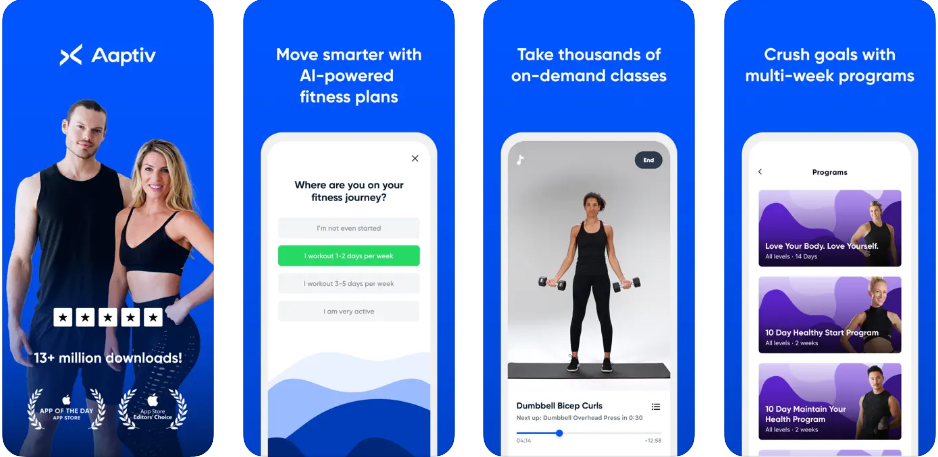
To cancel Aaptiv app, go to your membership settings on the Aaptiv website or go to your subscriptions on iTunes, App Store, or Google Play Store, and cancel Aaptiv app.
Cancel Aaptiv App on Aaptiv Website
If you signed up for Aaptiv on the Aaptiv website, visit https://my.aaptiv.com to cancel your Aaptiv membership.
- Log in to your Aaptiv account using your email address.
- Click on your profile on the top right and then click Member Settings.

3. Click Membership Plan > Manage Subscription.
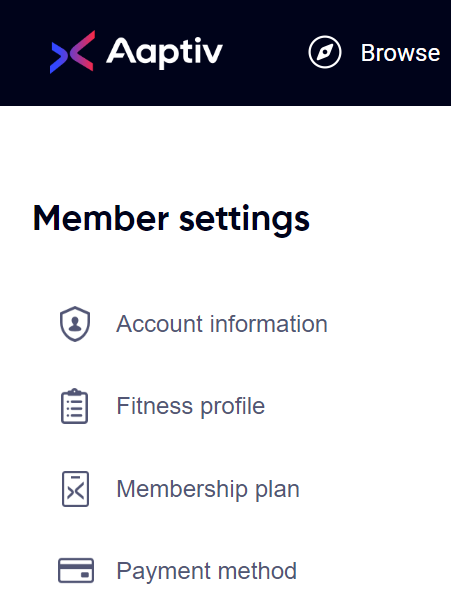
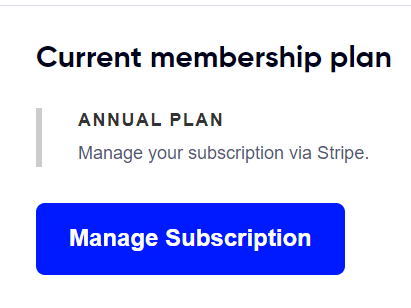
4. It will open your membership plan with the option to cancel the plan.
5. Click Cancel Plan. You will see your current plan and the last day of use before the next billing period.
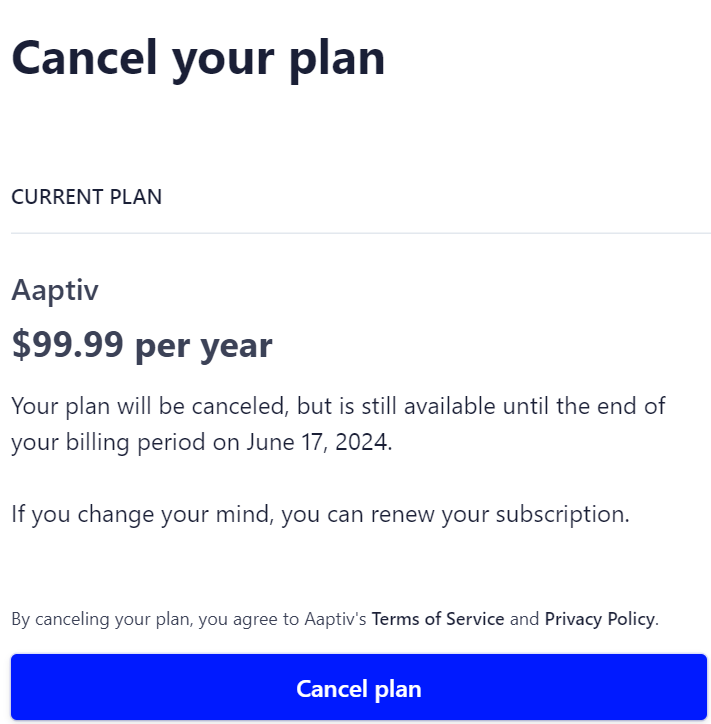
6. Click Cancel Plan again. Aaptiv will respond with a green tick if canceling is successful. You will also see your invoice history and the option to renew the plan.
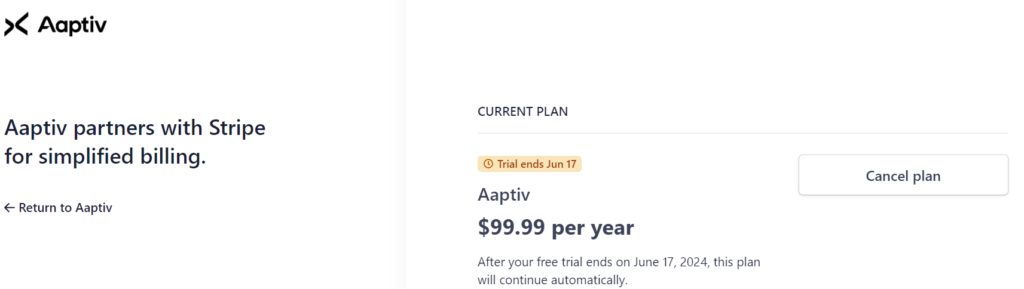
Cancel Aaptiv Subscription on iTunes and App Store
If you signed up for Aaptive through your iTunes account, you can cancel on iTunes or App Store.
- Open you iPhone settings and tap on your profile image
- Tap iTunes and App Store.
- Tap your Apple ID and then tap View Apple ID. You may be asked to authenticate your Apple ID.
- On your Apple ID page scroll to Subscriptions. Choose Aaptiv and then tap Cancel subscription. You will get a confirmation you have successfully canceled your Aaptiv subscription.

Cancel Aaptiv App on Google Play Store
For those on Android, the process is quite simple.
- Open the Google Play Store and tap your profile on the top right.
- Tap Subscriptions and then tap Aaptiv.
- You will see the next date of renewal. Tap Cancel Subscription.
What is Cancel Anytime Aaptiv Policy?
The Cancel Anytime Aaptiv policy states that you may cancel your Aaptiv membership at any point before your next billing period with no questions asked. This means you can turn off auto-renewal at any time, and if you cancel 48 hours before your next billing cycle, your subscription will not be renewed.
Can You Get a Refund when you Cancel Aaptiv App Subscription?
Getting a refund on Aaptiv depends on how you subscribed for the app. If you subscribed through the Aaptiv website or Google Play Store, contact Aaptiv through their online support platform at https://aaptivsupport.zendesk.com/hc/en-us/requests/new. Aaptiv will reach out to help with the refund process via your email address. Additionally, you can use their live chat available Mon – Fri from 10.00 am to 6.00 pm EST.
If you signed up for Aaptiv through your iTunes account, Apple handles your payment through your Apple ID. Thus, you will need to contact Apple Support by email, Live Chat, or phone at 800–692–7753 (7am-11 pm CT)
Aaptiv Alternatives After Canceling Your Subscription
You may have said goodbye to Aaptiv, but what’s next? Maybe the fitness plans with Aaptiv did not meet your needs or perhaps you are looking to dive into a specific type of exercise like cycling, you want a free training app, or a freemium app where you can upgrade when you are ready. In any case, these fitness apps offer you the workout anywhere benefits of Aaptiv plus more.
Peloton Digital
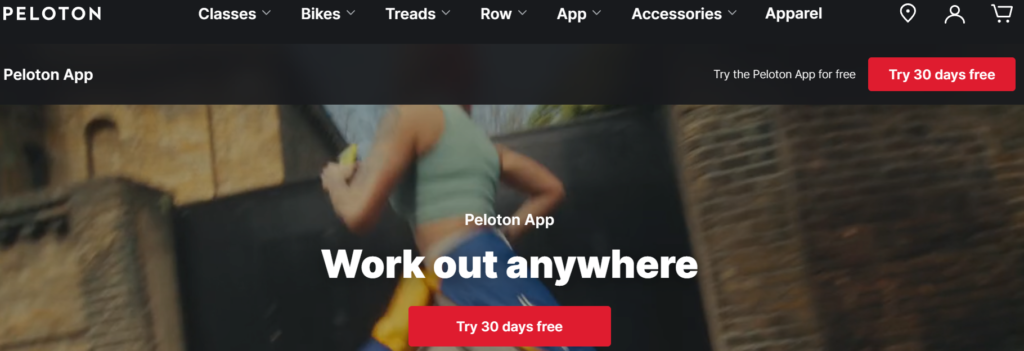
Peloton is one of the most popular fitness apps, and rightly so, thanks to its focus on cycling. For those new to cycling, Peloton means the main group of cyclists in a race.
How does Peloton Work?
You can download the Peloton app from the Google Play Store or the Apple App store. For first time users, you will be able to get a free trial and then choose your subscription of either monthly or yearly payments. If you are using the app with a compatible bike like the Bike and Bike+, Tread, or Guide, you will pay more since Peloton has customized features for compatible bikes. All-in-all, even with a bike the Sunny Health Peloton alternative, you will benefit from comprehensive workout classes.
Peloton offers over 10,000 on-demand classes. You can choose spin classes by type, length, music genre, or instructor. Peloton also offers yoga, HIIT, boxing pilates, walking, and strength-training classes. You can access the workouts from Apple TV, iPad, or a tablet holder.
Another important thing that you need is a cadence sensor, for which you need to follow cadence instructions.
Read more about what to do if the Peloton app is not working.
Pros:
- thousands of classes with more added every day;
- great for interactive workouts for anyone with a busy schedule;
- integrates popular music with all the classes;
- has daily live classes;
- it has engaging instructors.
Cons:
- requires all-access membership to see the leaderboard;
- all-access membership is only available with Guide, Tread, and Bike and costs $44 per month.
Nike Training Club
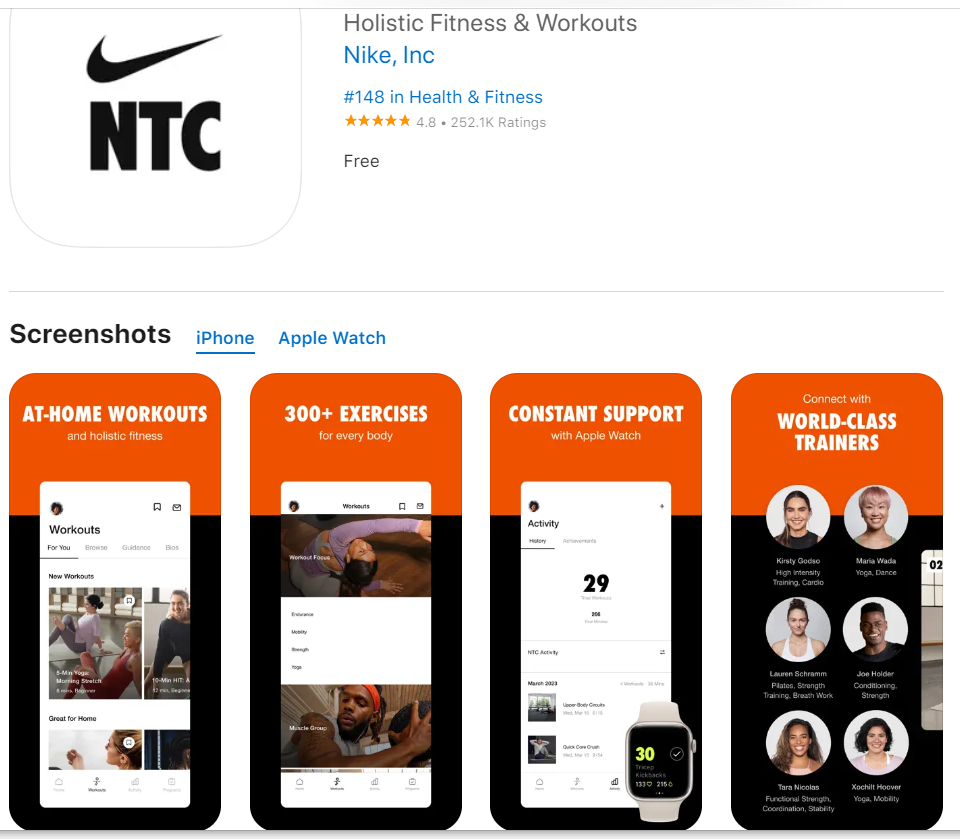
The Nike Training Club is a big contender for the best training apps since it’s free and has a wide variety of training plans, workouts, education content, and more. The app is designed for women of all fitness levels so whether you are a beginner or fitness enthusiast, you will find a workout that suits your needs.
How Does Nike Training Club Work
Nike Training Club is available on the App Store and Google Play Store. It gives you access to more than 100 cardio, strength training, yoga and mobility workouts. When I started using Nike Training Club, I liked that it has programs for beginners that ranged from 10 – 20 minutes. I could choose from the 2 weeks to a stronger core program, the Kickstart Fitness with the Basics, and the Daily Move Challenge.
Nike Training Club programs start off easy with the simple workouts and then work you to a sweat. I found the first few sessions to be easy, building up to more challenging ones that I could not complete had I not indulged in the simple exercises. Since the app asks questions in the beginning, it can suggest workouts according to the answers you give.
Pros:
- massive library of workouts that are completely free;
- has all kinds of workouts;
- includes programs for all fitness levels;
- improves cardio and strength fitness in a short amount of time.
Cons:
- lacks personalized workouts;
- does not have live sessions.
FitON
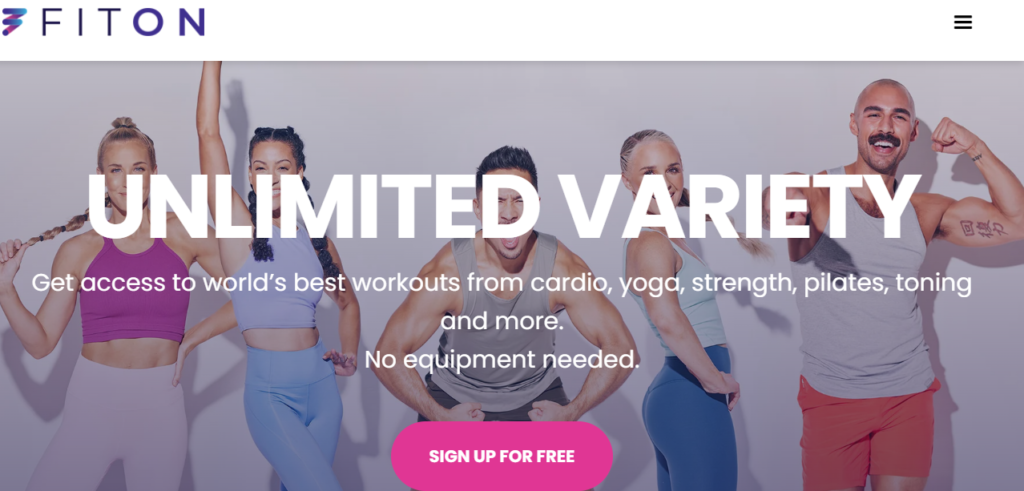
FitON is a well-rounded app that provides fitness programs, nutrition plans, and motivational content. If you find it had sticking to a fitness program, you may love FitON because it encourages you and even helps you plan meals and an earful of encouragement to keep you going.
How Does FitON Work
FitON is available on iOS and Android. It has free and premium versions, but it’s not one of those apps where the free option is so limited that you need to go with the premium version to gain something. No, all the workouts are on the free plan. If you want to jump on the nutrition and educational stuff, go with the premium.
The best thing is that FitON offers all sorts of workouts. Talk of Zumba, and you have it. You can indulge your exercise bone with yoga, HIIT, kickboxing, low-impact, cardio, dance, and more. The workouts range from five minutes to one hour so you can take a short or long class depending on your schedule. If you asked me, I’d start with the Nike Training Club and then move to FitON premium to get the wholesome experience of combining a good fitness program and nutrition.
Pros:
- it has motivational workout plans;
- offers nutrition plans;
- There are personalized workout recommendations;
- Fun and challenging workouts in one app.
Cons:
- nutrition plans require paid subscription;
- Plans are either 6 months or 12 months.
Daily Burn
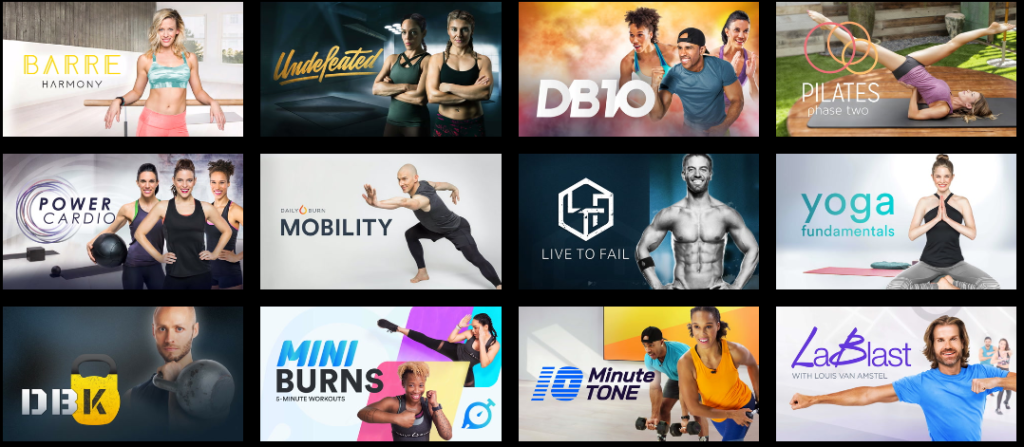
Daily Burn is a comprehensive fitness app that has professional trainers like Aaptiv but it will also track your metrics. With daily live sessions, you can look forward to progressive workouts that are new and exciting every day.
How Does Daily Burn Work
Daily Burn is app-based. You can stream the workouts on your mobile device or TV. Once you have downloaded the app you will be asked to fill in your name and a few extras and it will recommend workouts based on your fitness level.
Daily Burn is known for its daily live class Daily Burn 365 which happens at 9.00 am EST. If you can make it, you will be able to chat with other people working out at that time. If not, the class is available on-demand for 24 hours after it airs.
Apart from the Daily Burn 365, there are a variety of workouts ranging from strength training to yoga, mobility, cardio, circuit training, pilates, barre categories, and more.
Daily Burn offers a 30-day free trial, and monthly plans are as cheap as $14.99 for the basic plan or $26.99 for the premium plan. Again, it’s one of those fitness apps that you have gain so much on the basic plan and a few perks on the premium option.
Pros:
- daily live workouts;
- fitness experts lead the sessions;
- offers extensive workouts for medium-level and fitness gurus;
- tracks your metrics based on the progress you are making.
Cons:
- most workouts are not designed for beginners;
- pricing structure is a bit confusing.
Beach Body on Demand
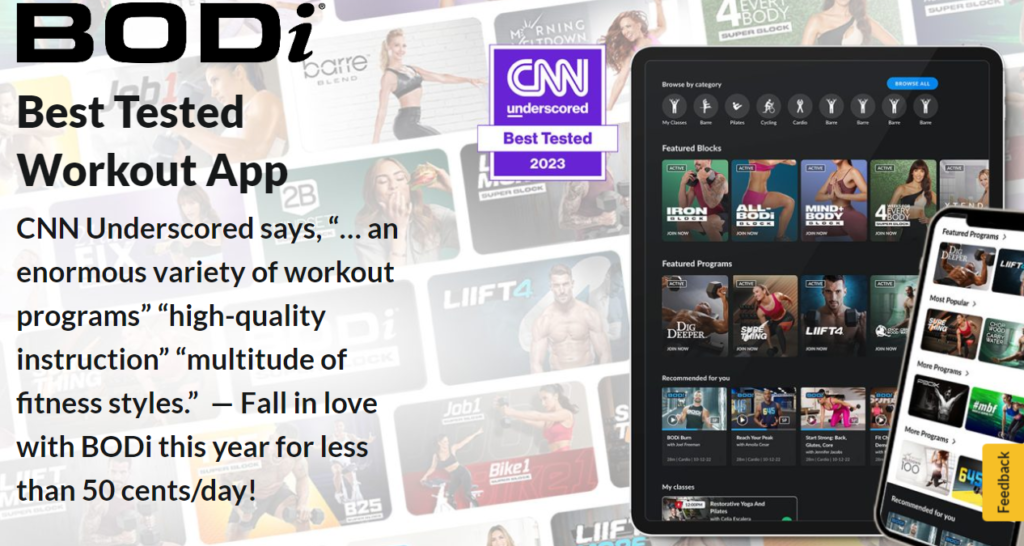
Getting in shape requires time commitment. Some people need to exercise 5 days a week for 45 minutes minimum. But that’s not the story with Beach Body on Demand. The app requires you to commit to only 20 minutes of working out everyday and you are on your way to a beach body.
How Does Beach Body on Demand Work
Beach Body on Demand is a digital streaming fitness platform that offers home workout programs on its app. The workouts for each program are varied and of all levels.
When starting with Beachbody, you need to purchase the total solution pack for $159.95, giving you access to a one-year Beachbody on-demand access, digital nutrition programs, support, and Job 1 Early Access.
Beachbody has various programs, from high-intensity boot camps to endurance training, indoor cycling, cardio, etc. The best thing about Beach Body on Demand is that workouts are arranged by week, so you can keep track of your progress. Overall, it’s a great fitness app if you can get hold of the required equipment for intense sessions.
Pros:
- on-demand videos with plans to follow;
- interactive calendar for keeping track of progress;
- most new programs are tailored for beginners;
- focuses on changing lifestyle and portion control;
- provides the flexibility of training on demand.
Cons:
- requires a daily commitment to see results;
- it has advertisements after workouts.
Conclusion
When you cancel the Aaptiv app, it doesn’t have to be the end of your on-demand workouts on at home or on the go. Finding the perfect Aaptiv alternative can help you stay fit and align with your fitness goals. Remember that commitment goes a long way to seeing results. More power to you as you continue the fitness grind.



